
With the move to sponsor-based Accounting Tech III assignments at Sponsored Programs, it is important to know how to look up which tech is assigned to your account so that you are asking your question of the correct person, avoiding the delay of your question being passed around. There are three primary ways to identify this information.
First, if you know the sponsor, you can reference the chart located on the OSP website, on the staff directory page:

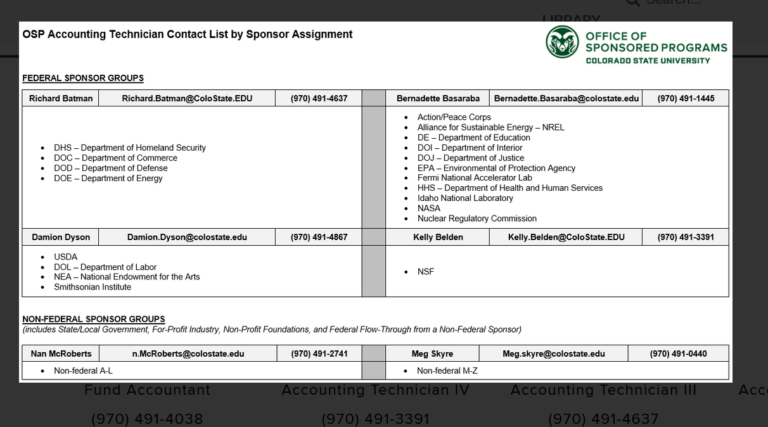
Second, if you aren’t quite sure where your project falls within the sponsor table, you can look up the account tech in RPS using the 53 number. This information can be found under the ‘Contact’ Section:
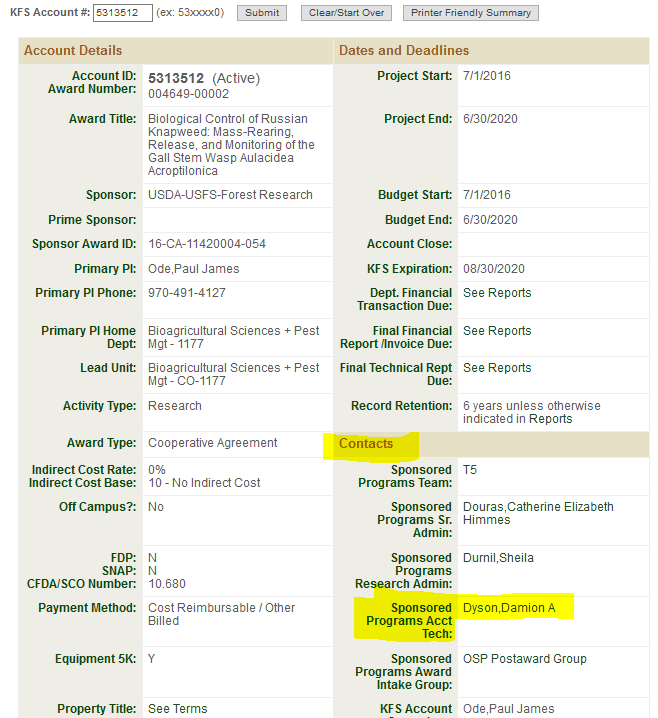
Third, if you don’t have the 53 number handy you can look up an account using a wide range of data inputs using the “proposal and award history search.”
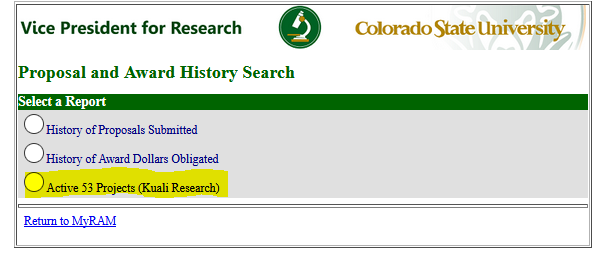
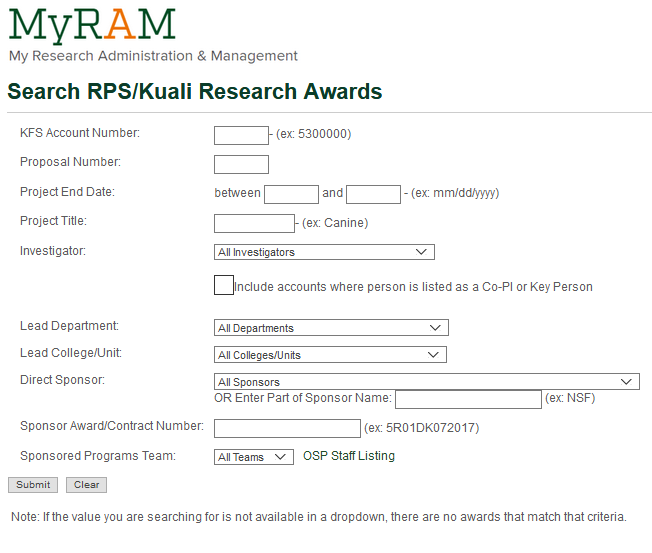
Once you have found the project you are looking for, clicking the hyperlink for the 53 number will bring you to a simplified view of the RPS screen, which then displays the accounting tech in the contacts section, as in RPS:
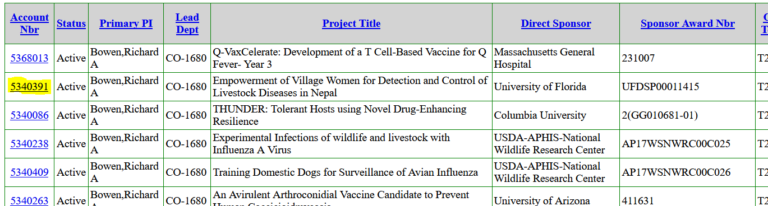
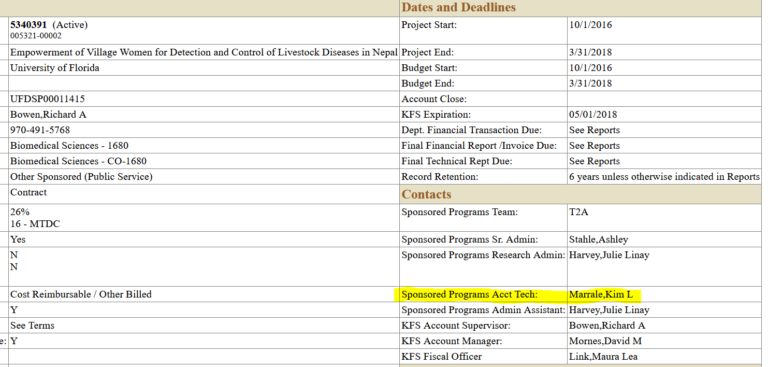
A few final notes on the move to sponsor-based account tech assignments:
If any of your projects end before 11/30/19, they will remain with the team-based account tech through their closeout. At the time of this publication, there are still about 100 accounts being reassigned, but OSP is working diligently to get these reassigned as soon as possible.
Blog by Catherine Douras, Senior Research Administrator, Office of Sponsored Programs, Colorado State University